
How to donate online
Not used to donating online? We are here to help.
Please read and follow these 5 simple steps below to make your online donation today.
1) Visit our donation page here.
2) Fill out the form on the left side of the screen. Once you have filled in your choices, press "SUBMIT DONATION".
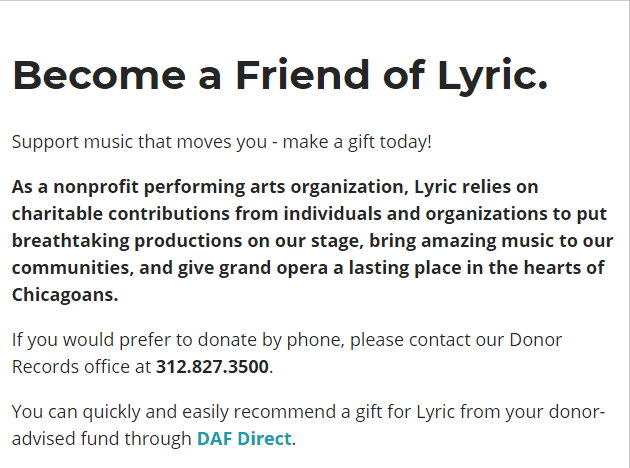
3) This will then lead you to a shopping cart page. Here you can review your donation amount. Once you are done click "CHECKOUT"
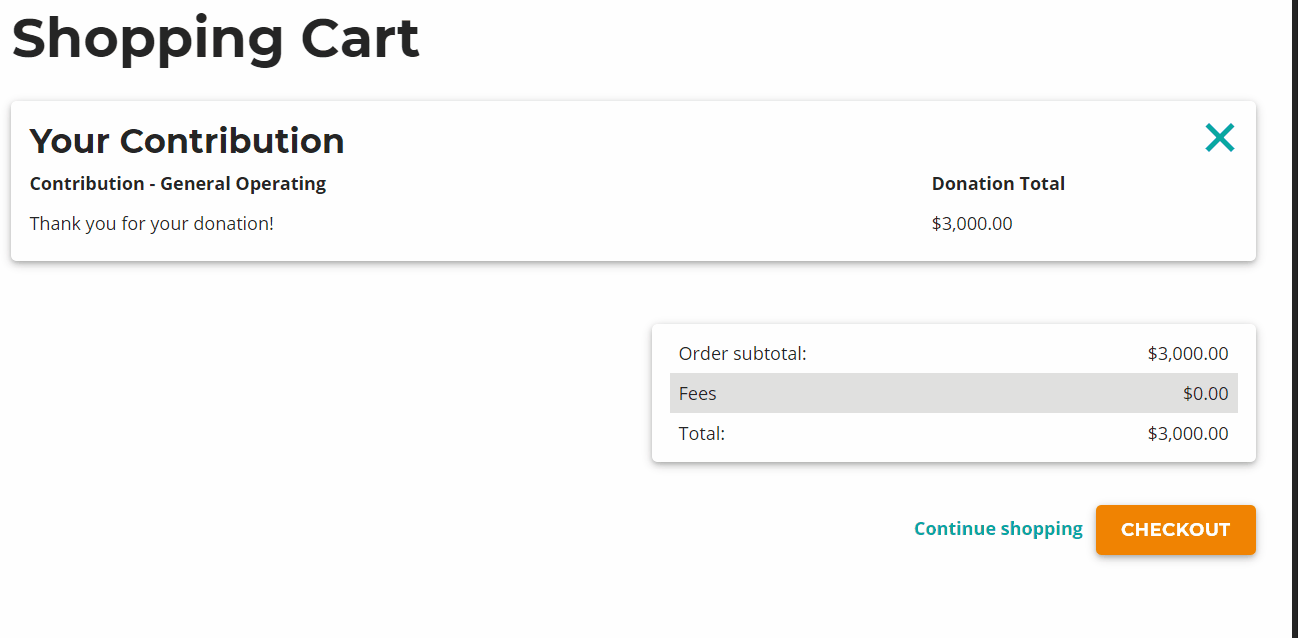
4) You will then be prompted to log in to your Lyric account or create a new account. If you already have an existing account you do not need to create a new one.
Forgot your password? Click "Forgot Password?", enter your email address, then check your email to update your account with a new password. 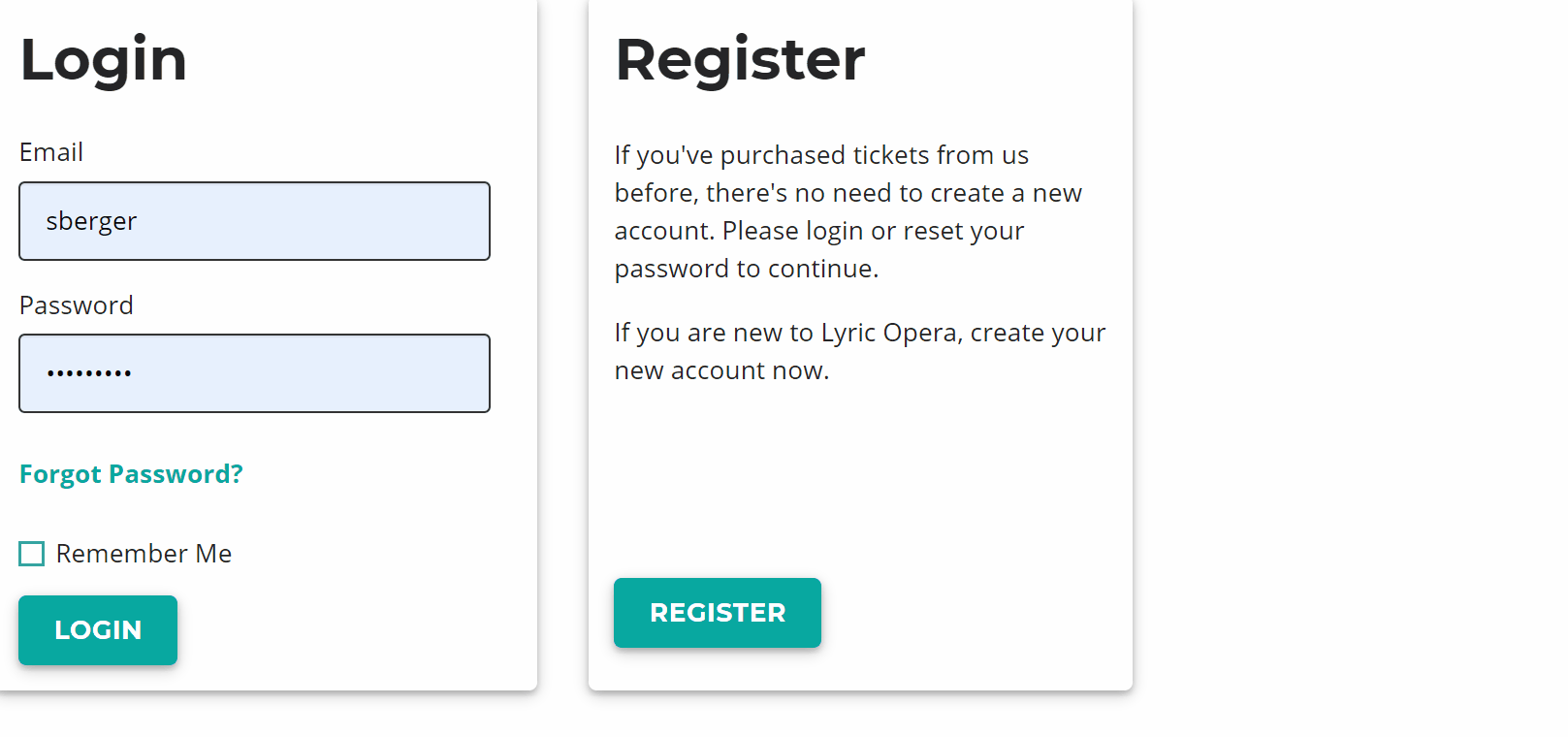
5) After you log in, a "Review Order and Payment" page will appear. Here is where you will submit your card information. When done, hit "SUBMIT ORDER"
Thank you for your support!